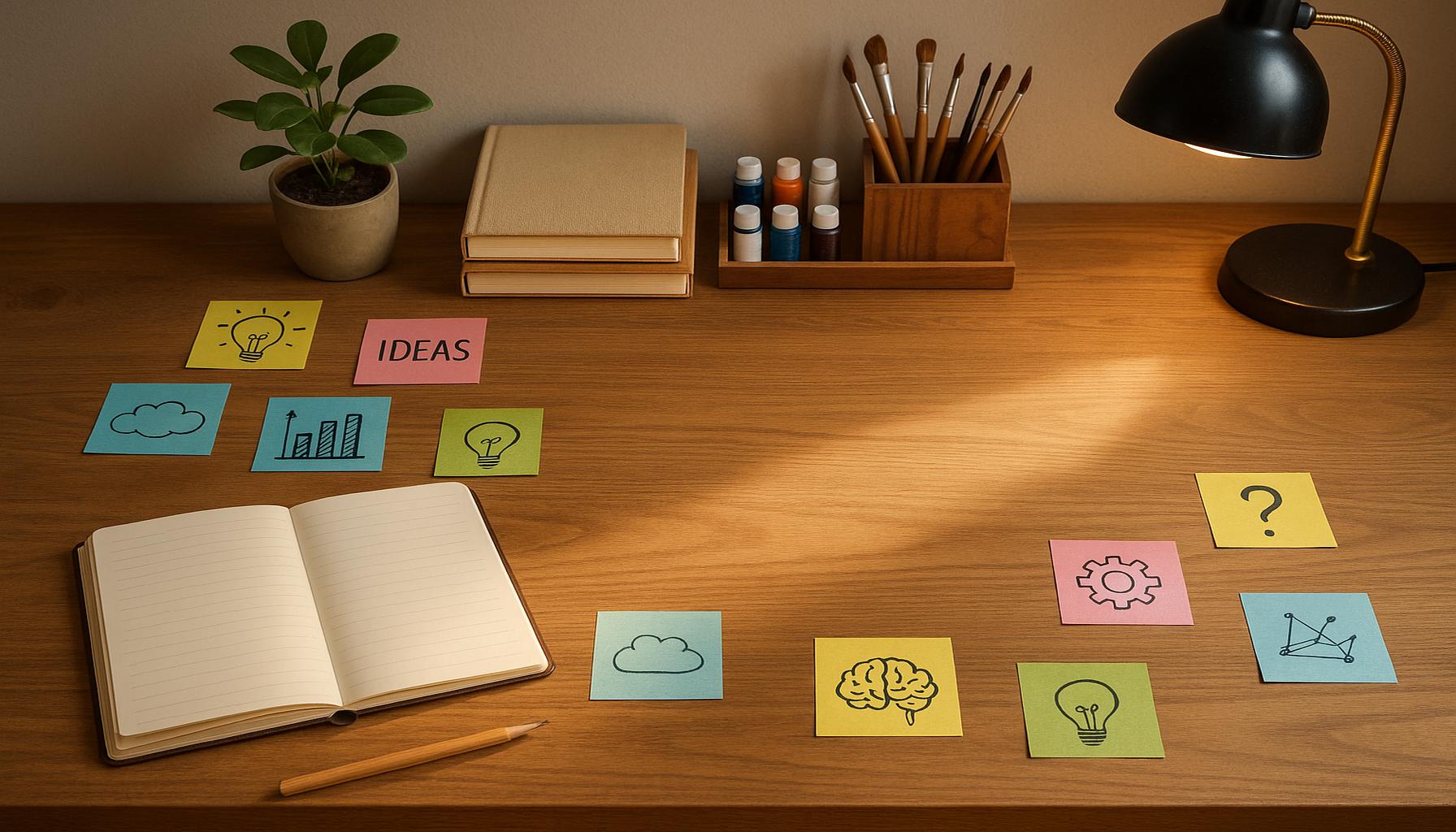Tech Decluttering: How to Simplify Your Devices and Apps to Increase Efficiency

Understanding Tech Decluttering
As technology continues to advance at an unprecedented rate, maintaining an organized digital environment is more crucial than ever. With countless applications, productivity tools, and notifications vying for your attention, it’s easy to feel overwhelmed. Tech decluttering serves as a strategic solution to regain control over your digital space, ultimately leading to heightened productivity and mental well-being.
Why Declutter Your Digital Realm?
Let’s delve deeper into the reasons underlying the need for decluttering. One of the primary benefits is the reduction of distractions. In an era where constant notifications flood our devices, taking the time to silence or remove unnecessary alerts can significantly enhance concentration levels. For instance, consider how much more focused you can be on a project when interruptions from social media notifications are minimized.
The second factor, enhanced performance, cannot be overlooked. Devices burdened with too many applications or outdated software often exhibit sluggishness, which can become frustrating during critical tasks. By uninstalling applications that are no longer in use or consolidating similar tools, you can not only improve your device’s speed but also extend its lifespan. For instance, swapping out multiple note-taking apps for a single, efficient application can help streamline your workflow.
Finally, a decluttered space fosters improved mental clarity. Research shows that a less chaotic environment promotes better decision-making. Imagine opening your smartphone only to see a well-organized home screen that highlights your most essential apps—this can create a psychological sense of order and tranquility. Feeling bogged down by clutter can hinder clear thinking and creativity, so a streamlined setup can pave the way for innovative ideas and solutions.
Identifying Clutter
Before embarking on your journey of tech decluttering, it’s essential to assess your current digital landscape. Key areas to focus on include:
- Redundant applications: Identify apps with overlapping functionalities. For example, if you have three different weather apps, consider sticking to the one that serves you best.
- Outdated software: Regularly review software that you rarely use or that no longer serves a purpose. This could include old gaming apps or apps for hobbies that you no longer pursue.
- Concealed essential tools: Highlight tools that are necessary but often hidden under layers of distractions. Creating dedicated folders or categories can help keep these tools accessible.
As you begin to streamline your device setup, not only will you foster an organized and efficient digital space, but you’ll also be setting the stage for a more productive and less stressful technology experience. Dedicating even a short amount of time regularly to assess and declutter can pay off significantly, leading you toward a more intentional and focused use of technology in your daily life.
DISCOVER MORE: Click here to uncover the emotional benefits of decluttering
Strategies for Effective Tech Decluttering
Once you’ve grasped the importance of tech decluttering and identified the areas in your digital life that need attention, the next step is to implement effective strategies for simplifying your devices and applications. This process may seem daunting at first, but with a systematic approach, you can transform your digital workspace into a streamlined environment that fosters efficiency and clarity.
Set Clear Objectives
Before diving into the decluttering process, it’s essential to establish clear objectives. Ask yourself: What do I want to achieve by decluttering? Whether it’s reducing the number of apps on your phone, improving device performance, or simply creating a more peaceful digital environment, having a specific goal in mind will guide your efforts. This could be as simple as aiming to reduce your home screen apps by 50% or eliminating distractions that don’t align with your daily priorities.
Prioritize and Organize Apps
Once you have a goal, begin prioritizing your applications. Start by categorizing your apps based on usage frequency, functionality, and importance. For instance, you might sort them into categories such as Essential, Occasional Use, and Non-Essential. This will provide you with clarity on which apps deserve valuable home screen space and which ones can be tucked away or removed entirely.
- Essential: These are the apps you use daily, such as email, calendars, and messaging platforms.
- Occasional Use: Apps you use once in a while, like fitness trackers or travel planners, should be easily accessible but not dominating your screen.
- Non-Essential: Apps that you haven’t used in months are prime candidates for uninstallation or archiving.
By creating an organized structure for your apps, you can easily locate what you need when you need it, reducing the time spent searching and minimizing electronic clutter.
Streamlining Notifications
Equally important to decluttering apps is managing your notifications. The distractions of endless pings and alerts can severely hamper productivity. Start by reviewing your notification settings and silencing or disabling alerts from apps that are non-essential. This practice alone can lead to enhanced focus, allowing you to concentrate on tasks that matter most without constant interruptions from social media or promotions.
Maintain a Regular Decluttering Schedule
Tech decluttering is not a one-time task but rather a recurring process. Establish a regular schedule to assess and refine your digital environment. Whether it’s once a month or every few weeks, setting aside time to review your apps, uninstall those that are no longer serving you, and adjust your notification settings can keep your digital space efficient and organized.
In conclusion, the strategies you implement during your tech decluttering journey can significantly impact your efficiency and overall digital experience. By prioritizing your applications, optimizing your notifications, and maintaining an organized system, you pave the way for a simpler, more focused technology setup that harmonizes with your lifestyle.
| Advantages of Tech Decluttering | Key Features |
|---|---|
| Enhanced Focus | By removing unnecessary apps and files, users can minimize distractions, allowing for deeper concentration on tasks. |
| Increased Storage Space | Tech decluttering can free up significant storage on devices, making room for essential applications and files. |
| Improved Performance | Streamlining devices can lead to faster operation, reducing lag and frustration during use. |
| Better Organizational Skills | Embracing a decluttered tech environment fosters habits that encourage ongoing organization and efficiency. |
| Stress Reduction | Less clutter can lead to less overwhelm, contributing positively to mental well-being and productivity. |
Tech decluttering not only helps boost personal efficiency but also instills a sense of control over technology use. Implementing these strategies into your routine can transform your day-to-day tech interactions, enabling you to maximize your productivity. By embracing the benefits of enhanced focus and improved performance, you’re setting the stage for a more effective work and leisure experience. Let’s dive deeper into the essential steps for simplifying your devices and apps, ensuring a seamless digital lifestyle.
DIVE DEEPER: Click here to enhance your focus
Enhancing Your Digital Habits
Beyond organizing your apps and managing notifications, enhancing your digital habits plays a crucial role in a successful tech decluttering process. By adopting mindful practices, you can foster a sustainable, efficient digital environment that aligns with both personal and professional aspirations.
Practice Time Management Techniques
In an age of constant connectivity, time management has become essential. Techniques such as the Pomodoro Technique, where you work in short focused bursts followed by brief breaks, can significantly improve your productivity. By limiting distractions during your work periods—turning off notifications and only allowing access to essential applications—you create a conducive workspace that helps you remain engaged and minimizes overwhelming digital noise.
Additionally, consider time-blocking methods, where you allocate specific time slots to various tasks or applications. For example, designate certain hours for responding to emails and others for using social media. This structured approach prevents aimless scrolling and encourages intentional usage of your devices and apps.
Utilize Minimalist App Alternatives
As you declutter, it might be beneficial to explore minimalist app alternatives that prioritize functionality over excess features. Apps like Notion, which combines note-taking, task management, and collaboration in one platform, can replace several applications while maintaining usability. Additionally, productivity apps that emphasize simplicity, such as Todoist or Google Keep, can help streamline your task management without creating overwhelming complexity.
By consolidating multiple applications into one, you not only reduce clutter but also create a more coherent and efficient digital experience.
Implement Regular Backup and Maintenance Routines
Another essential aspect of tech decluttering lies in establishing a routine for backup and maintenance. Regularly backing up your data, whether through cloud services like Google Drive or dedicated backup software, ensures that your information is safe while also providing an opportunity to evaluate what you truly need. This process often reveals forgotten files or applications that can be permanently removed, aiding the decluttering process.
Furthermore, conducting seasonal reviews of your devices can identify outdated software or unused applications that should be removed. Keeping your software up to date not only enhances performance but also bolsters security, ensuring your devices run smoothly and efficiently.
Embrace Digital Mindfulness
Lastly, fostering a sense of digital mindfulness can be transformative. By being consciously aware of how and when you use technology, you can make informed decisions that promote a healthier relationship with your devices. This involves recognizing when technology serves you and when it detracts from essential aspects of your life.
Engaging in regular digital detoxes—designated times where you disconnect from all technology—can greatly enhance your overall well-being. Such practices recalibrate your focus and increase your appreciation for technology when it’s genuinely beneficial.
As you embark on the journey of tech decluttering, remember that these transformative strategies are not merely about reducing digital noise—they are about creating an environment that empowers you, improves efficiency, and supports your daily life effectively. By enhancing your digital habits and making intentional choices, you invite clarity and purpose into your technological interactions.
DIVE DEEPER: Click here to discover the power of focus
Conclusion: The Path to a Streamlined Digital Life
In an era where technology permeates every aspect of our lives, tech decluttering emerges as a vital practice for achieving greater efficiency and mental clarity. By simplifying your devices and apps, you cultivate not just a more organized digital space but also open the door to heightened productivity and well-being. The steps outlined—from refining your app selections to embracing digital mindfulness—offer practical avenues to reclaim your time and focus.
As you implement effective time management techniques like the Pomodoro Technique, you empower yourself to concentrate better and mitigate distractions. Exploring minimalist app alternatives can streamline your daily functions, allowing you to work smarter, not harder. Regular maintenance routines ensure that your technology remains both functional and secure, while a commitment to digital mindfulness fosters healthier interactions with your devices.
Ultimately, the journey toward tech decluttering is not merely about eliminating excess; it’s about making intentional choices that align your technology use with your personal and professional goals. As you embark on this transformative journey, remember to periodically reassess your practices and adapt them as necessary. A simplified digital landscape leads to increased efficiency and inspires a more meaningful engagement with the technology at hand. Embrace the challenge, and discover how a decluttered frontier can enhance your productivity while enriching your life.